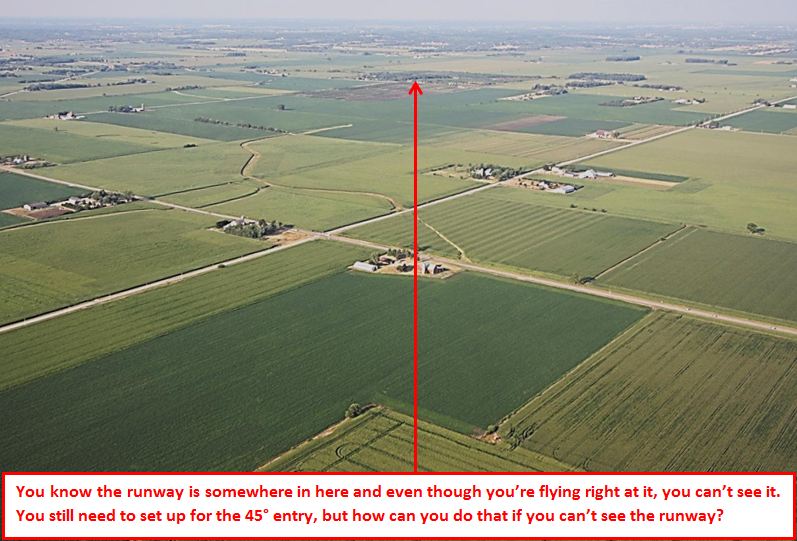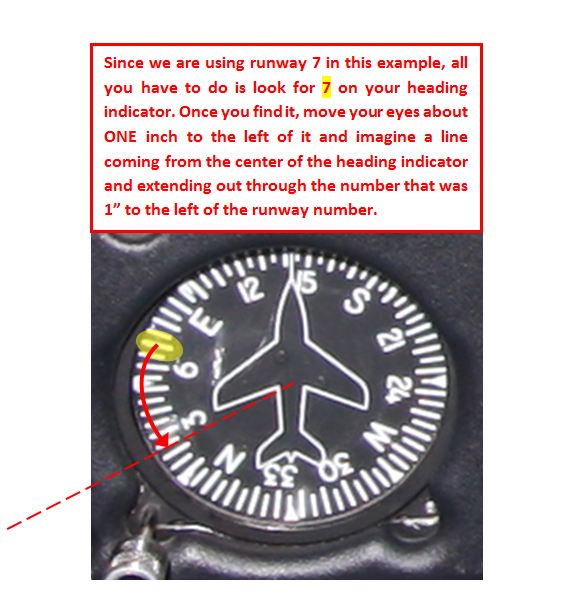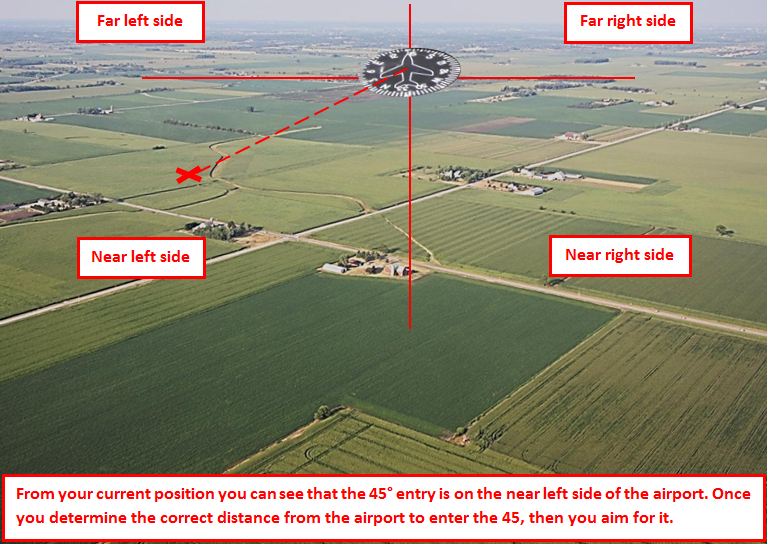by Joseph Standley | Aug 28, 2012 | Pilots, Student Pilots
We have a contest going on until August 31, 2012 for the best and most complete answer from a student pilot or new pilot. See details on our Facebook page and “Like” our page while you’re there. Read the details to make sure that sure you meet the requirements to qualify. Thanks and good luck! SEE DETAILS ON OUR FACEBOOK PAGE HERE
UPDATE: A winner was chosen today (September 1, 2012) See our Facebook page for details of who won and why!
by Joseph Standley | Aug 26, 2012 | Pilots, Student Pilots
A few easy steps to flying in a TFR
Temporary flight restrictions pop up all the time. If you don’t know they are there and you fly into one, you risk a suspension of your pilot license. For student pilots, a TFR over your airport means you probably won’t be training that day but for a private pilot, you can still fly as long as you follow a few simple steps.
Rather than write this next article myself, I asked one of the pilots I know to write it because he recently flew into a TFR. I thought it would be good to hear it straight from someone that did it with explanations of the steps he took to do so. After reading this, you will realize that it’s not as scary as you thought. Thanks for taking the time to write this Jeff.
TFRs Got You Down…?
Jeff Dickenson
For those of us living in the Chicago area, Presidential Temporary Flight Restrictions (TFRs) covering a circle with a diameter of 60 NM for a period of 2 or 3 days, have become a common occurrence. During these periods, I all too often hear pilots complaining about being grounded for yet another weekend. While it is true that most TFRs do prohibit some types of flight operations during certain time periods in certain parts of the airspace, it is simply not true that GA flying is prohibited as a whole. In fact, by following a few simple and easy steps, flying within a TFR is not only allowable, but very simple, and not very far removed from any VFR or IFR cross country flight. (more…)
by Joseph Standley | Aug 24, 2012 | All Pilots
You’re almost at your destination airport. You’ve never been there and you are unfamiliar with the area. You can see where the airport is in the distance but are unable to see the runway. You have to start thinking about entering the 45 to get into the pattern but how can you figure that out if you can’t see the runway?
I’ve flown with many people that have a hard time figuring out where the 45° entry is. They try to imagine the pattern but stilll struggle with it. Unless they see the runway, they get confused. There is a super easy way to figure this out as you will soon see. Let’s start by looking at the image below.
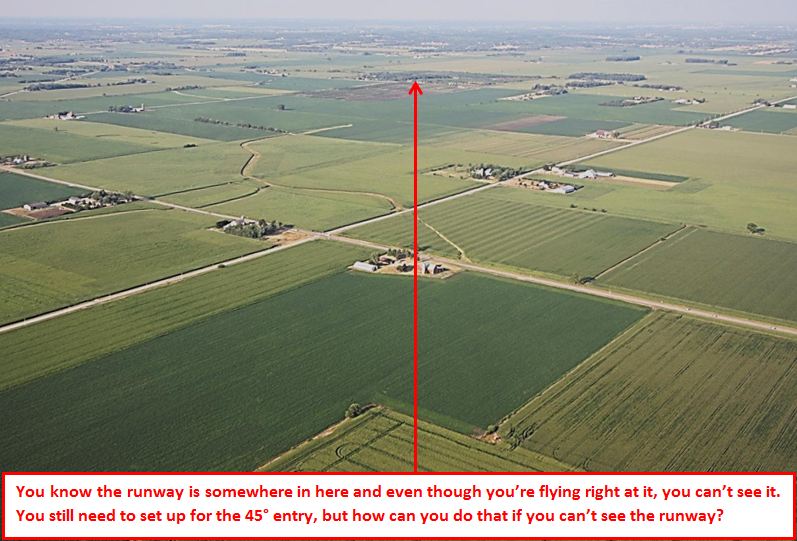
You’re almost at your destination airport in an unfamiliar area and you need to get set up to land at an airport you’ve never been to. You’ve narrowed the location of the airport down to one area but can’t see it yet. You don’t need to see the runway to set up for a landing, you just need to know where the airport is.
It’s really easy to figure out. To make this easy for you, we will start with the first step. You should be flying directly toward the area where the airport is. Now look at the area where the airport is and imagine a vertical line going right through the center of it, dividing the airport area into a left and right side. Now do the same thing with a horizontal line making a near and far side. See image below.

Once you have imagined the airport split into a left and right side and a near (area before the airport) and a far (area past the airport) side, then we will figure out which one of these quadrants the 45° entry will be in. In order to do that we need to know what runway we will be using.
For this example we will assume we are using runway 7. As you should know by now, 70° is the number that runway 7 is associated with. With that in mind, we will move on to the next step which is to look at the heading indicator and find 70°, which represents the runway we will be using. See below.
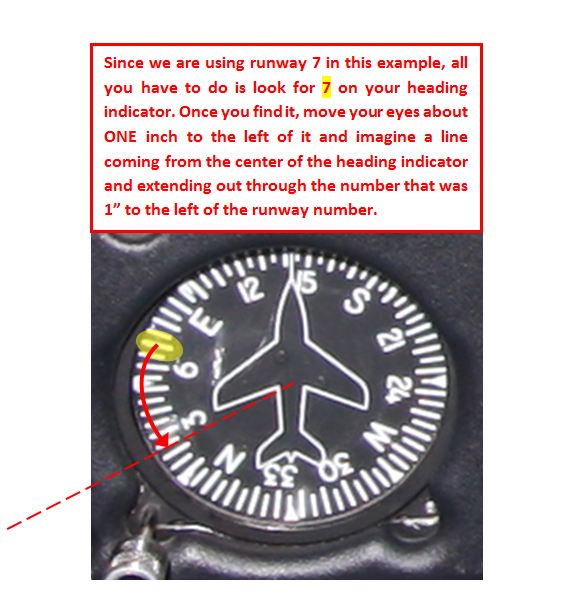
So far all you’ve done is image the airport area divided into a near and far side and a left and right side for step one. For the second step all you had to do is find the runway number on your heading indicator and look one inch to the left of it while imagining a line extending out through that point from the center of the heading indicator.
There’s no need to remember any other numbers or do any math. Just remember where that line you imagined is because the next step may make it more clear. In the next step, you are going to repeat the first step by dividing the heading indicator into 4 sections just like you did with the airport area in the first step! See next image.

Are you beginning to see the picture yet? The line you imagined coming out from the center which is one inch to the left of the runway number (dashed red), is where your 45° entry is. The 4 sections are the same as those that you imagined with the airport area and you can see which section you need to be in for your 45° entry to the airport. According to the image above, you would enter from the near left side of the airport. See below for a better visual putting the 2 examples together.
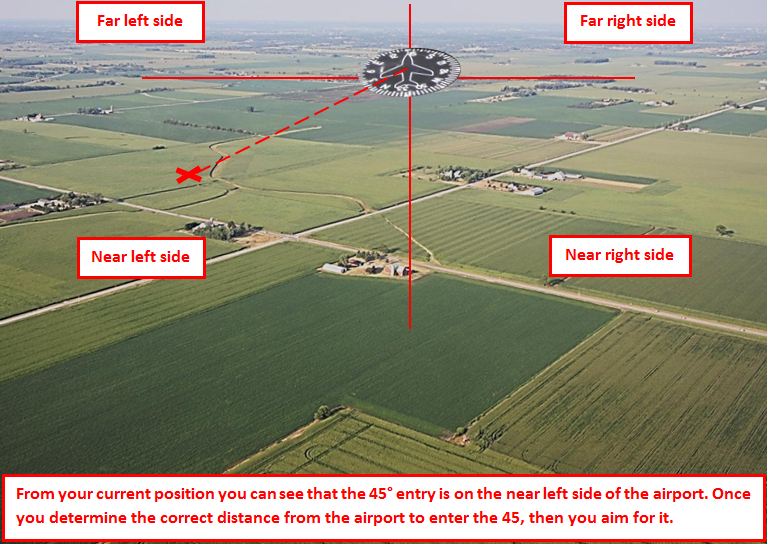
The only thing you have to do now is figure out how far out from the airport you want to enter the 45. If you plan to be about 2 1/2 to 3 miles out on the 45 then you just have to estimate that distance as I did with the X in this example and start heading that way! When you get there, just turn toward the airport area and fly directly to it.
Since you are doing this without seeing the runway, it is possible that you may be off a mile to the left or right but you will still be in the right area when making your radio call on the 45. As you get closer, just keep scanning left and right of your course as well as looking straight ahead and the runway will eventually come into view. Once you see it, you can change your heading slightly to get heading exactly where you need to be.
A couple of things to remember: Your entry is where the dashed line is. When moving one inch to the left of the number, you move left as you read the number, so when the number is upside down, you have to imagine which way left would be if your head was upside down reading it.
If you are flying into an airport that has a right hand traffic pattern, the only thing that you have to do different is to find the runway number and move one inch to the right instead. Give this a try and let me know how it works out for you!
Please leave a comment below and sign up for our newsletter for many more flying tips sent right to your email.
by Joseph Standley | Aug 14, 2012 | Pilots, Student Pilots
I have been asked many times by pilots and student pilot whether it’s ok to fly into rain. There is no problem flying in the rain but it really depends on the type of rain and other factors. Is it a steady rain? Is it showers? You can’t just decide whether it’s ok to fly in the rain based on the type of rain. You need to check all aspects of the weather. You know what your weather minimums are as a pilot. You have certain visibility and cloud clearence requirements that you have to meet. You can’t fly in thunderstorms and should maintain at least a 20 mile distance from the nearest thunderstorm! If it’s raining during a thunerstorm, forget it!
Steady rain is usually ok as long as there are no thunderstorms associated with it, but not always. What I mean by that is how heavy is the rain. Even though rain may not be associated with a thunderstorm, it can lower your visibility quite a bit if you fly through it. In general, if it is raining over a large area, like half the state, then the visibility is probably good. You still need to check the weather to see before you fly though. Where the problem comes in is if there are showers. Showers are more spread out in small areas and are easy to see from the air. They do not cover large areas, but they cover an area of only a few miles. This is a picture of what an area of showers looks like.

Showers like this are NOT good! When I took this picture, it was great visibilty everywhere I looked, except where the showers were. You can see the horizon just fine until you look at the showers. If you can’t see the horizon through the rain, then you won’t be able to see if you fly into it. You could end up with 1 mile visibility or ZERO visibility!
These showers are only covering an area of about 2 miles or less, but they can spread out quickly. They can also fade out just as quickly as they spread. I’ve seen showers associated with a thunderstorm spread from 2 miles to 15 miles in 5 minutes while flying back from Key West Florida in a small plane many years ago! I was pretty nervous and was getting ready to put the plane down on the only road leading through the swap area on my way back if I had to.
It popped up out of nowhere. I was 10 miles miles away at the time, admiring how cool it looked. I thought it was just showers but it ended up being a thunderstorm cell. In just a few minutes, it was twice the size and much closer to me. There were no airports anywhere near me and I was in the middle of the everglades. I was flying over the only road around. I maxed out the power in the plane without exceeding redline. I kept my eye on the storm and kept my eye on the road below me, getting ready to land on it if I had to. By the time it spread out to about 15 miles wide it was only about 5 miles from me. Look at the picture above. These showers are only 5 miles from me but they are less than 2 miles across. Imagine 15 miles across, just as close and it’s a thunderstorm. At this point, I noticed that I was slowly getting farther away. I was 15 minutes from the nearest airport. I called ahead to the airport to see how the weather was there and it was clear sky. By the time I touched down at the airport, it was overcast and raining. By the time I taxied to the ramp, it was pouring rain so hard it sounded like hail. It was thundering really loud too. I had heard 3 other planes talking to the tower too behind me and when I looked back, all 3 landed right in a row behind me in the thunderstorm that I had passed. In 15 minutes it went from clear sky to a heavy thunderstorm. Look at the next picture to see how fast showers can spread out.

These are the same showers as the last picture. In a 10 minute period they spread out to about 4 miles wide. If this was a thunderstorm cell, it would have spread much quicker. Even though it isn’t a thunderstorm, if you were flying too close to it, you may end up flying through it by accident. Even flying through the area to the right side of the picture where you can see through to the horizon could mean a lot of turbulence! I’ve been there, avoiding the main shower shaft, flying in the lighter area. The rain there can be pretty hard and the turbulence enough to make you wonder what the hell you are doing!
My suggestion to you as an experienced pilot and instructor is to stay away from these areas. Keep an eye on them. Watch the direction it’s moving and fly around it on the side it’s moving away from. Dont fly toward it’s direction of travel. If it’s a thunderstorm, stay away by 20 miles or more. If it’s showers, then stay at least 5-10 miles away as long as it’s moving away from you.
by Joseph Standley | Aug 8, 2012 | Pilots, Student Pilots
Do you know what you don’t know?
Over time, I’ve come to realize that many people don’t know much about how any of the mechanical things work in the airplane. They go through the motions of doing a runup and not really knowing if something is right or recognizing if something is wrong. One example I can give is when I was with a student. He was doing a magneto check, and checked the right mag. It immediately started running rough. He checked the rpm drop and switched back to the both position. He then switched to the left mag which was smooth. He went back to both and then went on to the next item in the checklist.
I stopped him at this point and asked if he noticed the difference between the two mags. He said that he did. I asked him why he ignored it and continued on with his checklist if he noticed it and he said it was because the rpm drop was within the limits specified in the checklist. We had a discussion afterwards. As a pilot, you need to be able to problem solve things and if you don’t know how things work and what they are supposed to do, then how are you going to save the day if something ever goes wrong while you are flying? I can tell you right now, that if I was on an airline flying with a pilot that had no clue how things worked, I would be pretty nervous.
Would you be ready and know what to do if the engine started running rough?
What about if the engine quit while you were flying. I’m sure you’d go through the motions of trying to restart by flipping switches and turning on buttons because that’s what you were taught to do, but do you know WHY you are doing it? Do you know how to narrow down the problem? Would you recognize the signs of the problem or know how to minimize your risk?
Can you answer these questions?
Do you know what an alternator is? How about a load meter, fuel pump, circuit breakers, carburetor or carburetor heat, magnetos, primer or vacuum pump? What about the throttle or mixture control, alternate air, annunciator lights, oil or master switch? Most people I talk to only know only a couple of these things. Knowing these things can be critical to your safety and the safety of your passengers. You need to study every detail about all of these items and know them well enough to be able to problem solve if something happens.
We have a new offer made available today to help you!
As of today, we have just released a new E-Lesson explaining in simple terms, you can relate to, so that you can easily understand and remember what all these things are. There are also tips on how to problem solve, explaining what you should be looking for and why. It doesn’t get any easier than this. If you’ve avoided this stuff because it’s boring and hard to understand, then this is for you. If you like the free tips we post on our site, then you’ll love the detail of this even more. The explanations are designed to make it as easy as possible for you! If you want to learn it all in as short a time as possible, buy it now! You’ll be glad you did.
$9.95

The mechanical things and how they work